Mi Wi-Fi Range Extender Pro
Boost your wireless network
Mi Wi-Fi Range Extender Pro connects to your router wirelessly, strengthening and expanding its signal to every corner of the home – even to those, hard-to-reach spots, such as bathrooms, balconies, bedrooms.
This ensures an increased coverage of reliable and high-speed Internet for devices such as notebooks, tablets, smartphones, game consoles and smart TVs.
2×2 external antenna, with a transmission rate of up to 300Mbps
Add Wi-Fi extenders to vastly speed up your gaming and movie-watching experience.
The Mi Wi-Fi Range Extender Pro now comes with a 2×2 external antenna to maintain a transmission rate of 300Mbps while also increasing signal stability.
Support up to 16 devices connected simultaneously
Once connected with an existing router, you always get a reliable connection wherever you watch TV, catch up with the latest series or share happy memories with the kids via video call.
Find the best location with Mi Home app
For the best results, Mi Wi-Fi Range Extender Pro needs to be placed somewhere between the router and the dead zone and with a strong and stable router signal — you can check this through Mi Home app.







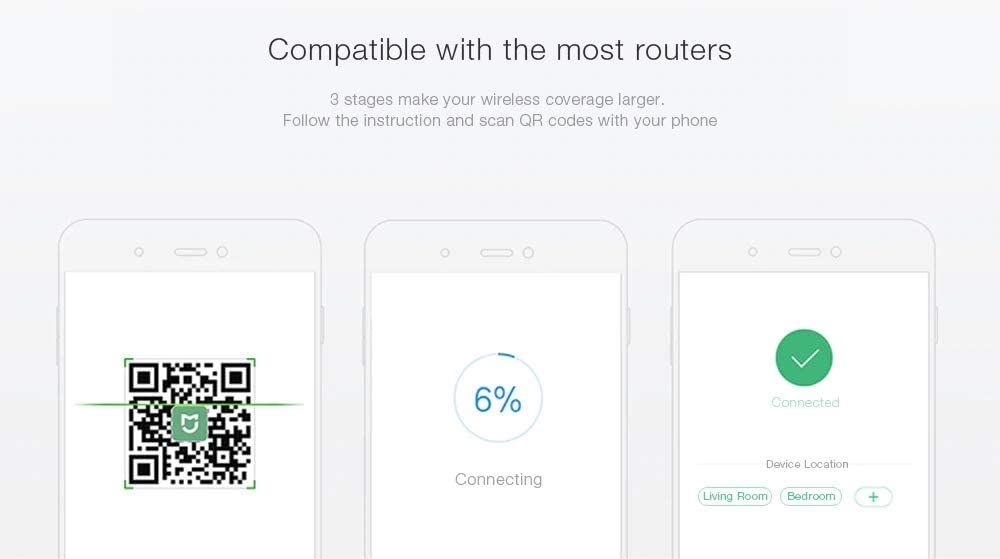

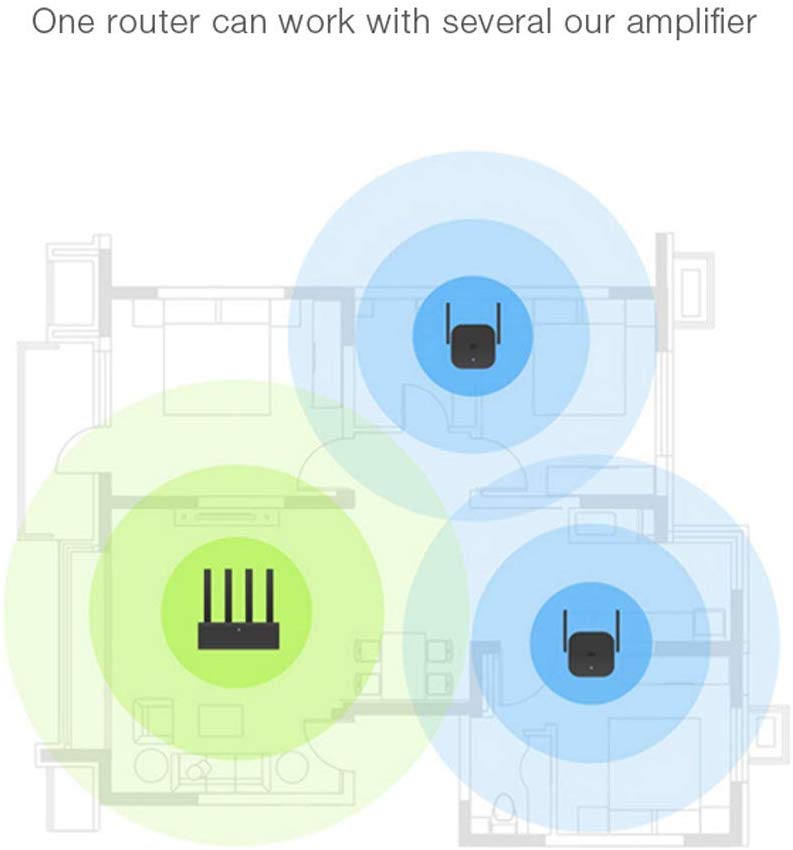

















Reviews
There are no reviews yet.