Mi Temperature and Humidity Monitor

Mi Temperature and Humidity Monitor
Real-time monitoring of indoor temperature and humidity changes
Temperature and humidity are closely correlated with our comfort and health. Winters in the north have very low humidity and dry air, while the rainy season in the south means high indoor humidity. The Mi Temperature and Humidity Monitor closely monitor in-home temperature and humidity changes in real-time, providing you with the information you need in simple terms on an easy-to-read LCD display.

Accurate and precise measurements down to 0.1
The Sensirion temperature and humidity sensor enable precise and sensitive detection of room temperature changes down to 0.1°C and relative humidity changes down to 0.1%, refreshing itself every second to provide you with the most accurate and up-to-date measurements.
Detailed analysis of temperature and humidity data
Real-time notifications of any unusual changes enable you to manage any situation with convenience and ease.
Link smart devices to improve the comfort of your home
The Mi Temperature and Humidity Sensor can link to other Mi devices through a Mi Bluetooth gateway device, helping improve the comfort of your home.
Mi products currently equipped with Bluetooth gateway functionality include: Mi Bedside Lamp.
Automatically turn on air conditioning during hot weather
Air conditioning can be turned on and off automatically by configuring a preset temperature in the Mi app.
Automatically turn on the humidifier when air is dry
The humidifier can be turned on and off automatically by configuring a preset humidity in the Mi app.
Custom-designed wall mount
The wall mount features a built-in magnet to allow for direct attachment of the Mi Temperature and Humidity Monitor, and a rubber strip on the back for easy mounting to the wall.
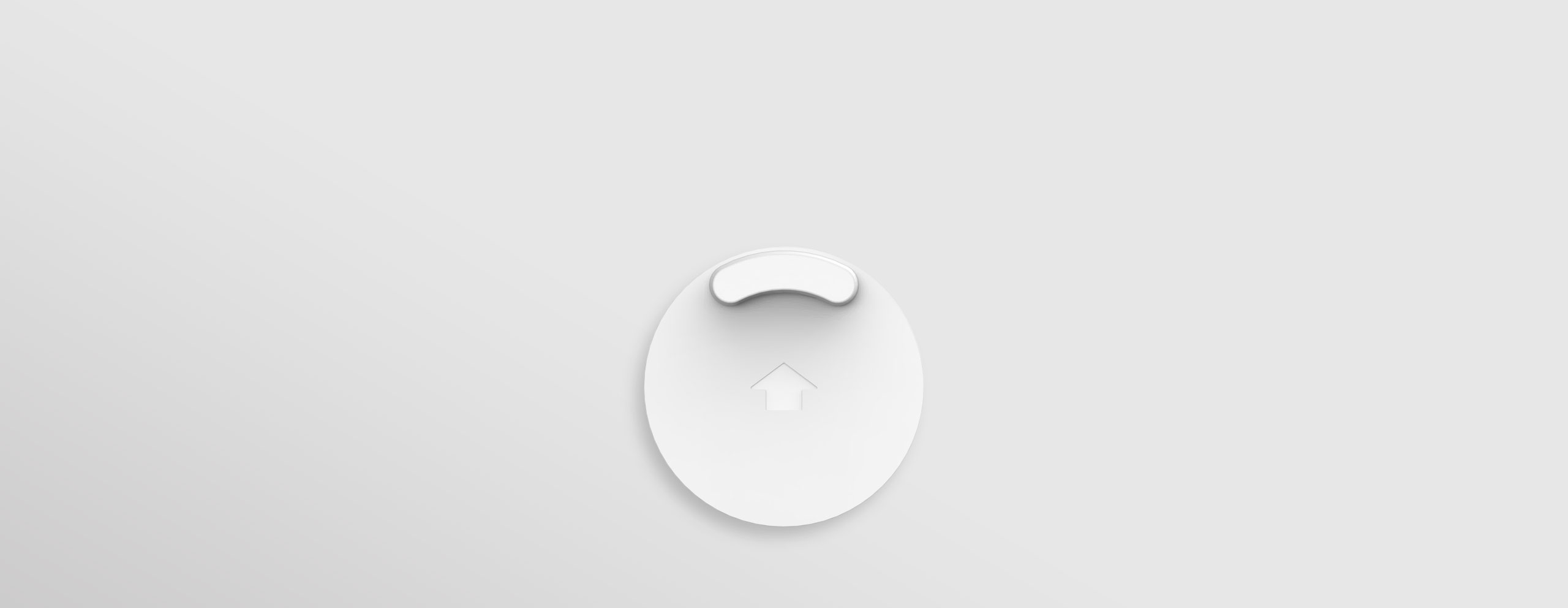
Just one AAA battery keeps your home protected all year round
The ultra-low-power screen requires just one AAA battery to keep it running for an entire year.
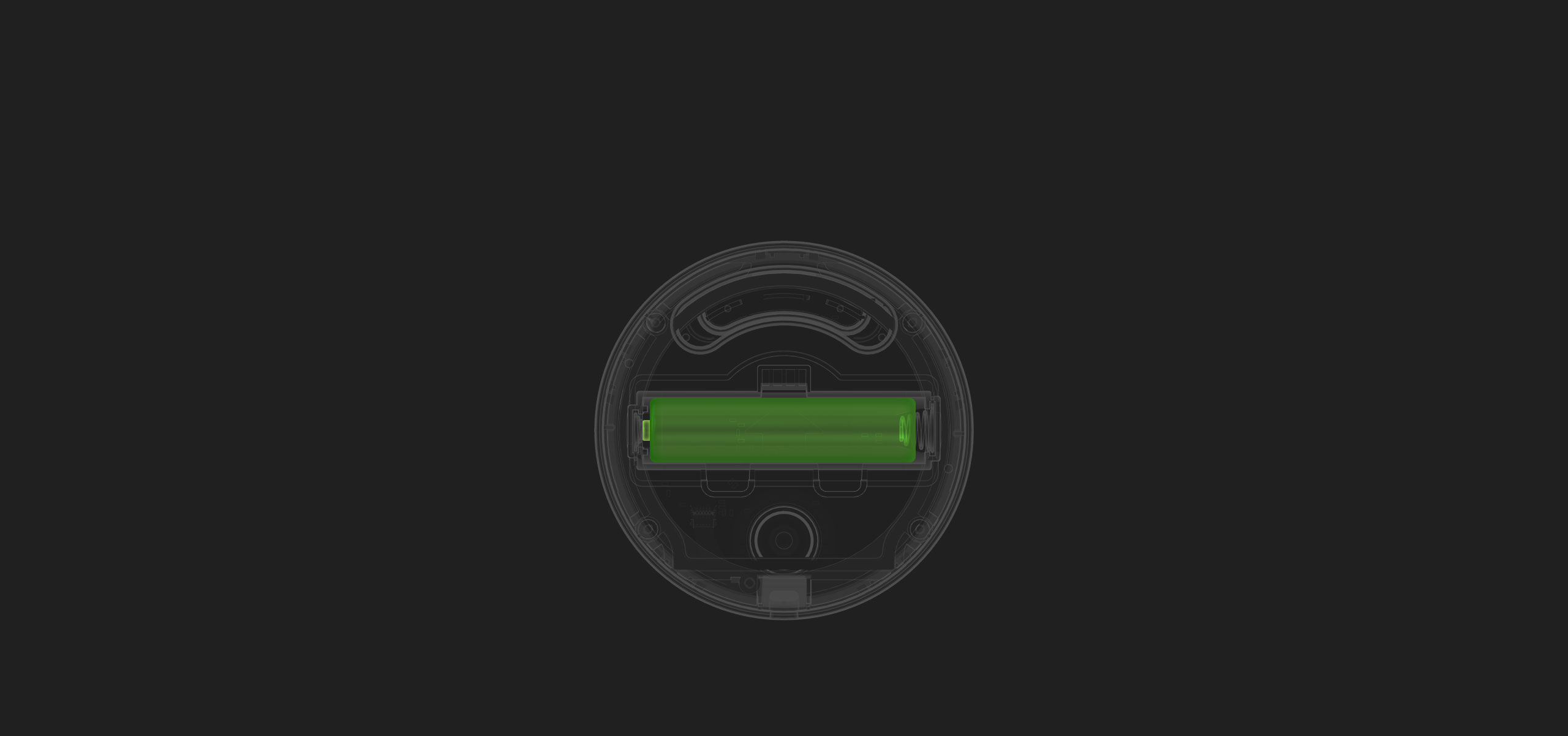
On-screen battery meter
So you can always change the battery on time.
Easily connect to the app
- To connect to the device interface, open the “Mi” app and add the device by either pressing “Add Bluetooth device” or selecting “Mi Temperature and Humidity Monitor” in the device list.
- As per the connection guide, press and hold the button on the back of the Mi Temperature and Humidity Monitor for two seconds and wait until the Bluetooth icon on the screen starts flashing, indicating that the device is connected.











Reviews
There are no reviews yet.