Nest Hub Max 10″ Smart Display with Google Assistant – Chalk
Description
Hey Google, make it easier
Google Nest Hub Max helps your busy family stay in touch and on track. And with the Google Assistant, you don’t have to lift a finger. Just use your voice.
Mobile control from your smartphone or tablet
With the Google Home app, set up, manage, and control your Google Home and Chromecast devices, plus thousands of connected home products, such as lights, cameras, thermostats and more – all from one app.
Keep everyone connected
Hey Google, call Mom. Make video calls to friends and family. You can also leave video messages for each other on Nest Hub Max.¹
Stay in touch and in sight
Multitask while you make video calls. With auto-framing, the camera keeps you in view as you move around the room.
Ultimate digital picture frame
See your latest great shots from Google Photos automatically.² They’ll all look beautiful on a 10″ HD screen.
Check in on home when you’re away
Keep an eye on things at home with the built-in Nest Cam.³ Check in from your phone, and get motion and sound alerts. With a Nest Aware subscription, you’ll also get continuous video recording and familiar face alerts.⁴
Make your smart home even smarter
Use your voice to control your Nest thermostat, Nest x Yale lock, lights, TVs, and thousands of other compatible smart home devices.⁵ See them all on one screen – no more opening app after app.
Watch what you want and when you want
With Chromecast built in, stream movies and TV shows from services, such as Google Play Movies, HBO NOW, Hulu and more.⁶
Google Assistant shows you all you need to know
Nest Hub Max automatically shows your calendar, commute, reminders and more.⁷
Add a Nest Aware subscription
Starting at $6 a month for all your Nest cameras, speakers, and displays. Nest Aware gives you more video history and alerts that matter.
¹ To make video calls or send video messages, you need a Google Duo account.
² To see personal photos, Google Photos is required.
³ Night vision is not supported.
⁴ Familiar face alerts are not available on cameras used in Illinois.
⁵ Compatible smart devices are required.
⁶ Subscriptions may be required for some content.
⁷ Personalized features require additional enrollment and setup.



![6348560Cv14D 6348560Cv14D 1 Scaled Google &Amp;Lt;Div Class=&Amp;Quot;Embedded-Component-Container Lv&Amp;Quot;&Amp;Gt; &Amp;Lt;Div&Amp;Gt; &Amp;Lt;Div Id=&Amp;Quot;Shop-Product-Description-0Ae3669C-00E9-4E39-B746-29Bf40E4D567&Amp;Quot; Class=&Amp;Quot;None&Amp;Quot; Data-Version=&Amp;Quot;1.3.20&Amp;Quot;&Amp;Gt; &Amp;Lt;Div Class=&Amp;Quot;Shop-Product-Description&Amp;Quot;&Amp;Gt;&Amp;Lt;Section Class=&Amp;Quot;Align-Heading-Left&Amp;Quot; Data-Reactroot=&Amp;Quot;&Amp;Quot;&Amp;Gt; &Amp;Lt;Div Class=&Amp;Quot;Long-Description-Container Body-Copy &Amp;Quot;&Amp;Gt; &Amp;Lt;Div Class=&Amp;Quot;Html-Fragment&Amp;Quot;&Amp;Gt; &Amp;Lt;Div&Amp;Gt; &Amp;Lt;H1&Amp;Gt;Nest Hub Max 10&Amp;Quot; Smart Display With Google Assistant - Chalk&Amp;Lt;/H1&Amp;Gt; &Amp;Lt;Div&Amp;Gt;Whether You'Re Across The House Or Across The Country, Nest Hub Max Helps Everyone Stay In Touch. You Can Make Video Calls Or Leave Video Messages With Duo. It’s Hands-Free, So Just Say, “Hey Google, Call Grandma.” The 10-Inch Hd Touchscreen Delivers Sharp Images And Text, While The 6.5Mp Camera Captures Photos In Stunning Detail. This Google Nest Hub Has A Built-In Stereo Speaker System With A 30W Subwoofer For High-Quality Audio, And Google Assistant Makes Issuing Commands Simple.&Amp;Lt;/Div&Amp;Gt; &Amp;Lt;/Div&Amp;Gt; &Amp;Lt;/Div&Amp;Gt; &Amp;Lt;/Div&Amp;Gt; &Amp;Lt;/Section&Amp;Gt;&Amp;Lt;/Div&Amp;Gt; &Amp;Lt;/Div&Amp;Gt; &Amp;Lt;/Div&Amp;Gt; &Amp;Lt;/Div&Amp;Gt; &Amp;Lt;Div Class=&Amp;Quot;Embedded-Component-Container Lv&Amp;Quot;&Amp;Gt; [Video Width=&Amp;Quot;960&Amp;Quot; Height=&Amp;Quot;540&Amp;Quot; Mp4=&Amp;Quot;Https://Lablaab.com/Wp-Content/Uploads/2021/03/Nest-Hub-Max-10-Smart-Display-With-Google-Assistant-Chalk-Ga00426-Us-Best-Buy.mp4&Amp;Quot;][/Video] &Amp;Lt;/Div&Amp;Gt; Nest Hub Max Nest Hub Max 10&Amp;Quot; Smart Display With Google Assistant - Chalk](https://lablaab.com/wp-content/uploads/2021/03/6348560cv14d-1-scaled.jpg)
![6348560Cv12D 6348560Cv12D Google ≪Div Class=&Quot;Embedded-Component-Container Lv&Quot;≫ ≪Div≫ ≪Div Id=&Quot;Shop-Product-Description-0Ae3669C-00E9-4E39-B746-29Bf40E4D567&Quot; Class=&Quot;None&Quot; Data-Version=&Quot;1.3.20&Quot;≫ ≪Div Class=&Quot;Shop-Product-Description&Quot;≫≪Section Class=&Quot;Align-Heading-Left&Quot; Data-Reactroot=&Quot;&Quot;≫ ≪Div Class=&Quot;Long-Description-Container Body-Copy &Quot;≫ ≪Div Class=&Quot;Html-Fragment&Quot;≫ ≪Div≫ ≪H1≫Nest Hub Max 10&Quot; Smart Display With Google Assistant - Chalk≪/H1≫ ≪Div≫Whether You'Re Across The House Or Across The Country, Nest Hub Max Helps Everyone Stay In Touch. You Can Make Video Calls Or Leave Video Messages With Duo. It’s Hands-Free, So Just Say, “Hey Google, Call Grandma.” The 10-Inch Hd Touchscreen Delivers Sharp Images And Text, While The 6.5Mp Camera Captures Photos In Stunning Detail. This Google Nest Hub Has A Built-In Stereo Speaker System With A 30W Subwoofer For High-Quality Audio, And Google Assistant Makes Issuing Commands Simple.≪/Div≫ ≪/Div≫ ≪/Div≫ ≪/Div≫ ≪/Section≫≪/Div≫ ≪/Div≫ ≪/Div≫ ≪/Div≫ ≪Div Class=&Quot;Embedded-Component-Container Lv&Quot;≫ [Video Width=&Quot;960&Quot; Height=&Quot;540&Quot; Mp4=&Quot;Https://Lablaab.com/Wp-Content/Uploads/2021/03/Nest-Hub-Max-10-Smart-Display-With-Google-Assistant-Chalk-Ga00426-Us-Best-Buy.mp4&Quot;][/Video] ≪/Div≫ Nest Hub Max Nest Hub Max 10&Quot; Smart Display With Google Assistant - Chalk](https://lablaab.com/wp-content/uploads/2021/03/6348560cv12d.jpg)
![6348560Cv11D 6348560Cv11D Scaled Google ≪Div Class=&Quot;Embedded-Component-Container Lv&Quot;≫ ≪Div≫ ≪Div Id=&Quot;Shop-Product-Description-0Ae3669C-00E9-4E39-B746-29Bf40E4D567&Quot; Class=&Quot;None&Quot; Data-Version=&Quot;1.3.20&Quot;≫ ≪Div Class=&Quot;Shop-Product-Description&Quot;≫≪Section Class=&Quot;Align-Heading-Left&Quot; Data-Reactroot=&Quot;&Quot;≫ ≪Div Class=&Quot;Long-Description-Container Body-Copy &Quot;≫ ≪Div Class=&Quot;Html-Fragment&Quot;≫ ≪Div≫ ≪H1≫Nest Hub Max 10&Quot; Smart Display With Google Assistant - Chalk≪/H1≫ ≪Div≫Whether You'Re Across The House Or Across The Country, Nest Hub Max Helps Everyone Stay In Touch. You Can Make Video Calls Or Leave Video Messages With Duo. It’s Hands-Free, So Just Say, “Hey Google, Call Grandma.” The 10-Inch Hd Touchscreen Delivers Sharp Images And Text, While The 6.5Mp Camera Captures Photos In Stunning Detail. This Google Nest Hub Has A Built-In Stereo Speaker System With A 30W Subwoofer For High-Quality Audio, And Google Assistant Makes Issuing Commands Simple.≪/Div≫ ≪/Div≫ ≪/Div≫ ≪/Div≫ ≪/Section≫≪/Div≫ ≪/Div≫ ≪/Div≫ ≪/Div≫ ≪Div Class=&Quot;Embedded-Component-Container Lv&Quot;≫ [Video Width=&Quot;960&Quot; Height=&Quot;540&Quot; Mp4=&Quot;Https://Lablaab.com/Wp-Content/Uploads/2021/03/Nest-Hub-Max-10-Smart-Display-With-Google-Assistant-Chalk-Ga00426-Us-Best-Buy.mp4&Quot;][/Video] ≪/Div≫ Nest Hub Max Nest Hub Max 10&Quot; Smart Display With Google Assistant - Chalk](https://lablaab.com/wp-content/uploads/2021/03/6348560cv11d-scaled.jpg)
![6348560Cv14D 6348560Cv14D Scaled Google ≪Div Class=&Quot;Embedded-Component-Container Lv&Quot;≫ ≪Div≫ ≪Div Id=&Quot;Shop-Product-Description-0Ae3669C-00E9-4E39-B746-29Bf40E4D567&Quot; Class=&Quot;None&Quot; Data-Version=&Quot;1.3.20&Quot;≫ ≪Div Class=&Quot;Shop-Product-Description&Quot;≫≪Section Class=&Quot;Align-Heading-Left&Quot; Data-Reactroot=&Quot;&Quot;≫ ≪Div Class=&Quot;Long-Description-Container Body-Copy &Quot;≫ ≪Div Class=&Quot;Html-Fragment&Quot;≫ ≪Div≫ ≪H1≫Nest Hub Max 10&Quot; Smart Display With Google Assistant - Chalk≪/H1≫ ≪Div≫Whether You'Re Across The House Or Across The Country, Nest Hub Max Helps Everyone Stay In Touch. You Can Make Video Calls Or Leave Video Messages With Duo. It’s Hands-Free, So Just Say, “Hey Google, Call Grandma.” The 10-Inch Hd Touchscreen Delivers Sharp Images And Text, While The 6.5Mp Camera Captures Photos In Stunning Detail. This Google Nest Hub Has A Built-In Stereo Speaker System With A 30W Subwoofer For High-Quality Audio, And Google Assistant Makes Issuing Commands Simple.≪/Div≫ ≪/Div≫ ≪/Div≫ ≪/Div≫ ≪/Section≫≪/Div≫ ≪/Div≫ ≪/Div≫ ≪/Div≫ ≪Div Class=&Quot;Embedded-Component-Container Lv&Quot;≫ [Video Width=&Quot;960&Quot; Height=&Quot;540&Quot; Mp4=&Quot;Https://Lablaab.com/Wp-Content/Uploads/2021/03/Nest-Hub-Max-10-Smart-Display-With-Google-Assistant-Chalk-Ga00426-Us-Best-Buy.mp4&Quot;][/Video] ≪/Div≫ Nest Hub Max Nest Hub Max 10&Quot; Smart Display With Google Assistant - Chalk](https://lablaab.com/wp-content/uploads/2021/03/6348560cv14d-scaled.jpg)
![6348560Cv13D 6348560Cv13D Scaled Google ≪Div Class=&Quot;Embedded-Component-Container Lv&Quot;≫ ≪Div≫ ≪Div Id=&Quot;Shop-Product-Description-0Ae3669C-00E9-4E39-B746-29Bf40E4D567&Quot; Class=&Quot;None&Quot; Data-Version=&Quot;1.3.20&Quot;≫ ≪Div Class=&Quot;Shop-Product-Description&Quot;≫≪Section Class=&Quot;Align-Heading-Left&Quot; Data-Reactroot=&Quot;&Quot;≫ ≪Div Class=&Quot;Long-Description-Container Body-Copy &Quot;≫ ≪Div Class=&Quot;Html-Fragment&Quot;≫ ≪Div≫ ≪H1≫Nest Hub Max 10&Quot; Smart Display With Google Assistant - Chalk≪/H1≫ ≪Div≫Whether You'Re Across The House Or Across The Country, Nest Hub Max Helps Everyone Stay In Touch. You Can Make Video Calls Or Leave Video Messages With Duo. It’s Hands-Free, So Just Say, “Hey Google, Call Grandma.” The 10-Inch Hd Touchscreen Delivers Sharp Images And Text, While The 6.5Mp Camera Captures Photos In Stunning Detail. This Google Nest Hub Has A Built-In Stereo Speaker System With A 30W Subwoofer For High-Quality Audio, And Google Assistant Makes Issuing Commands Simple.≪/Div≫ ≪/Div≫ ≪/Div≫ ≪/Div≫ ≪/Section≫≪/Div≫ ≪/Div≫ ≪/Div≫ ≪/Div≫ ≪Div Class=&Quot;Embedded-Component-Container Lv&Quot;≫ [Video Width=&Quot;960&Quot; Height=&Quot;540&Quot; Mp4=&Quot;Https://Lablaab.com/Wp-Content/Uploads/2021/03/Nest-Hub-Max-10-Smart-Display-With-Google-Assistant-Chalk-Ga00426-Us-Best-Buy.mp4&Quot;][/Video] ≪/Div≫ Nest Hub Max Nest Hub Max 10&Quot; Smart Display With Google Assistant - Chalk](https://lablaab.com/wp-content/uploads/2021/03/6348560cv13d-scaled.jpg)
![6348560Cv16D 6348560Cv16D Google ≪Div Class=&Quot;Embedded-Component-Container Lv&Quot;≫ ≪Div≫ ≪Div Id=&Quot;Shop-Product-Description-0Ae3669C-00E9-4E39-B746-29Bf40E4D567&Quot; Class=&Quot;None&Quot; Data-Version=&Quot;1.3.20&Quot;≫ ≪Div Class=&Quot;Shop-Product-Description&Quot;≫≪Section Class=&Quot;Align-Heading-Left&Quot; Data-Reactroot=&Quot;&Quot;≫ ≪Div Class=&Quot;Long-Description-Container Body-Copy &Quot;≫ ≪Div Class=&Quot;Html-Fragment&Quot;≫ ≪Div≫ ≪H1≫Nest Hub Max 10&Quot; Smart Display With Google Assistant - Chalk≪/H1≫ ≪Div≫Whether You'Re Across The House Or Across The Country, Nest Hub Max Helps Everyone Stay In Touch. You Can Make Video Calls Or Leave Video Messages With Duo. It’s Hands-Free, So Just Say, “Hey Google, Call Grandma.” The 10-Inch Hd Touchscreen Delivers Sharp Images And Text, While The 6.5Mp Camera Captures Photos In Stunning Detail. This Google Nest Hub Has A Built-In Stereo Speaker System With A 30W Subwoofer For High-Quality Audio, And Google Assistant Makes Issuing Commands Simple.≪/Div≫ ≪/Div≫ ≪/Div≫ ≪/Div≫ ≪/Section≫≪/Div≫ ≪/Div≫ ≪/Div≫ ≪/Div≫ ≪Div Class=&Quot;Embedded-Component-Container Lv&Quot;≫ [Video Width=&Quot;960&Quot; Height=&Quot;540&Quot; Mp4=&Quot;Https://Lablaab.com/Wp-Content/Uploads/2021/03/Nest-Hub-Max-10-Smart-Display-With-Google-Assistant-Chalk-Ga00426-Us-Best-Buy.mp4&Quot;][/Video] ≪/Div≫ Nest Hub Max Nest Hub Max 10&Quot; Smart Display With Google Assistant - Chalk](https://lablaab.com/wp-content/uploads/2021/03/6348560cv16d.jpg)
![6348560Cv15D 6348560Cv15D Scaled Google ≪Div Class=&Quot;Embedded-Component-Container Lv&Quot;≫ ≪Div≫ ≪Div Id=&Quot;Shop-Product-Description-0Ae3669C-00E9-4E39-B746-29Bf40E4D567&Quot; Class=&Quot;None&Quot; Data-Version=&Quot;1.3.20&Quot;≫ ≪Div Class=&Quot;Shop-Product-Description&Quot;≫≪Section Class=&Quot;Align-Heading-Left&Quot; Data-Reactroot=&Quot;&Quot;≫ ≪Div Class=&Quot;Long-Description-Container Body-Copy &Quot;≫ ≪Div Class=&Quot;Html-Fragment&Quot;≫ ≪Div≫ ≪H1≫Nest Hub Max 10&Quot; Smart Display With Google Assistant - Chalk≪/H1≫ ≪Div≫Whether You'Re Across The House Or Across The Country, Nest Hub Max Helps Everyone Stay In Touch. You Can Make Video Calls Or Leave Video Messages With Duo. It’s Hands-Free, So Just Say, “Hey Google, Call Grandma.” The 10-Inch Hd Touchscreen Delivers Sharp Images And Text, While The 6.5Mp Camera Captures Photos In Stunning Detail. This Google Nest Hub Has A Built-In Stereo Speaker System With A 30W Subwoofer For High-Quality Audio, And Google Assistant Makes Issuing Commands Simple.≪/Div≫ ≪/Div≫ ≪/Div≫ ≪/Div≫ ≪/Section≫≪/Div≫ ≪/Div≫ ≪/Div≫ ≪/Div≫ ≪Div Class=&Quot;Embedded-Component-Container Lv&Quot;≫ [Video Width=&Quot;960&Quot; Height=&Quot;540&Quot; Mp4=&Quot;Https://Lablaab.com/Wp-Content/Uploads/2021/03/Nest-Hub-Max-10-Smart-Display-With-Google-Assistant-Chalk-Ga00426-Us-Best-Buy.mp4&Quot;][/Video] ≪/Div≫ Nest Hub Max Nest Hub Max 10&Quot; Smart Display With Google Assistant - Chalk](https://lablaab.com/wp-content/uploads/2021/03/6348560cv15d-scaled.jpg)










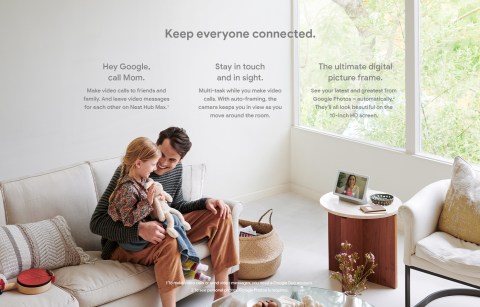
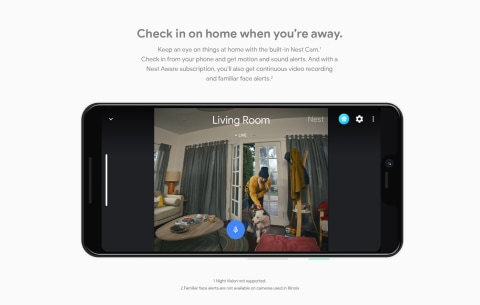
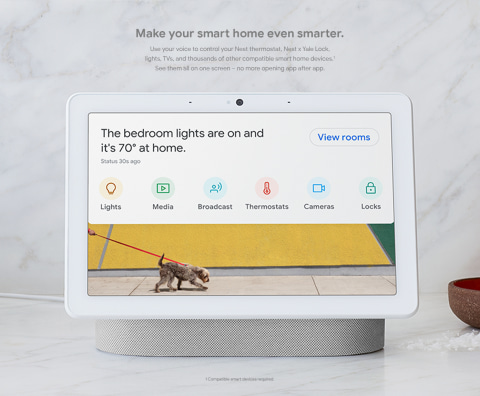
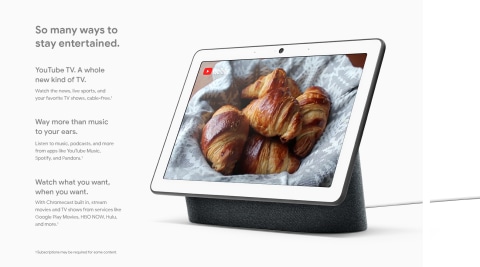
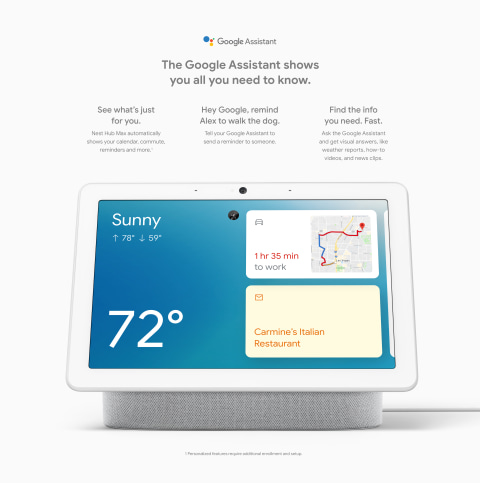
![Nest Hub Max 10&Quot; Smart Display With Google Assistant - Chalk 1 Google ≪Div Class=&Quot;Embedded-Component-Container Lv&Quot;≫ ≪Div≫ ≪Div Id=&Quot;Shop-Product-Description-0Ae3669C-00E9-4E39-B746-29Bf40E4D567&Quot; Class=&Quot;None&Quot; Data-Version=&Quot;1.3.20&Quot;≫ ≪Div Class=&Quot;Shop-Product-Description&Quot;≫≪Section Class=&Quot;Align-Heading-Left&Quot; Data-Reactroot=&Quot;&Quot;≫ ≪Div Class=&Quot;Long-Description-Container Body-Copy &Quot;≫ ≪Div Class=&Quot;Html-Fragment&Quot;≫ ≪Div≫ ≪H1≫Nest Hub Max 10&Quot; Smart Display With Google Assistant - Chalk≪/H1≫ ≪Div≫Whether You'Re Across The House Or Across The Country, Nest Hub Max Helps Everyone Stay In Touch. You Can Make Video Calls Or Leave Video Messages With Duo. It’s Hands-Free, So Just Say, “Hey Google, Call Grandma.” The 10-Inch Hd Touchscreen Delivers Sharp Images And Text, While The 6.5Mp Camera Captures Photos In Stunning Detail. This Google Nest Hub Has A Built-In Stereo Speaker System With A 30W Subwoofer For High-Quality Audio, And Google Assistant Makes Issuing Commands Simple.≪/Div≫ ≪/Div≫ ≪/Div≫ ≪/Div≫ ≪/Section≫≪/Div≫ ≪/Div≫ ≪/Div≫ ≪/Div≫ ≪Div Class=&Quot;Embedded-Component-Container Lv&Quot;≫ [Video Width=&Quot;960&Quot; Height=&Quot;540&Quot; Mp4=&Quot;Https://Lablaab.com/Wp-Content/Uploads/2021/03/Nest-Hub-Max-10-Smart-Display-With-Google-Assistant-Chalk-Ga00426-Us-Best-Buy.mp4&Quot;][/Video] ≪/Div≫ 480 Google ≪Div Class=&Quot;Embedded-Component-Container Lv&Quot;≫ ≪Div≫ ≪Div Id=&Quot;Shop-Product-Description-0Ae3669C-00E9-4E39-B746-29Bf40E4D567&Quot; Class=&Quot;None&Quot; Data-Version=&Quot;1.3.20&Quot;≫ ≪Div Class=&Quot;Shop-Product-Description&Quot;≫≪Section Class=&Quot;Align-Heading-Left&Quot; Data-Reactroot=&Quot;&Quot;≫ ≪Div Class=&Quot;Long-Description-Container Body-Copy &Quot;≫ ≪Div Class=&Quot;Html-Fragment&Quot;≫ ≪Div≫ ≪H1≫Nest Hub Max 10&Quot; Smart Display With Google Assistant - Chalk≪/H1≫ ≪Div≫Whether You'Re Across The House Or Across The Country, Nest Hub Max Helps Everyone Stay In Touch. You Can Make Video Calls Or Leave Video Messages With Duo. It’s Hands-Free, So Just Say, “Hey Google, Call Grandma.” The 10-Inch Hd Touchscreen Delivers Sharp Images And Text, While The 6.5Mp Camera Captures Photos In Stunning Detail. This Google Nest Hub Has A Built-In Stereo Speaker System With A 30W Subwoofer For High-Quality Audio, And Google Assistant Makes Issuing Commands Simple.≪/Div≫ ≪/Div≫ ≪/Div≫ ≪/Div≫ ≪/Section≫≪/Div≫ ≪/Div≫ ≪/Div≫ ≪/Div≫ ≪Div Class=&Quot;Embedded-Component-Container Lv&Quot;≫ [Video Width=&Quot;960&Quot; Height=&Quot;540&Quot; Mp4=&Quot;Https://Lablaab.com/Wp-Content/Uploads/2021/03/Nest-Hub-Max-10-Smart-Display-With-Google-Assistant-Chalk-Ga00426-Us-Best-Buy.mp4&Quot;][/Video] ≪/Div≫ Nest Hub Max Nest Hub Max 10&Quot; Smart Display With Google Assistant - Chalk](https://content.syndigo.com/asset/8b3b7c80-603e-41ed-840e-124f65780290/480.jpeg)
![Nest Hub Max 10&Quot; Smart Display With Google Assistant - Chalk 2 Google ≪Div Class=&Quot;Embedded-Component-Container Lv&Quot;≫ ≪Div≫ ≪Div Id=&Quot;Shop-Product-Description-0Ae3669C-00E9-4E39-B746-29Bf40E4D567&Quot; Class=&Quot;None&Quot; Data-Version=&Quot;1.3.20&Quot;≫ ≪Div Class=&Quot;Shop-Product-Description&Quot;≫≪Section Class=&Quot;Align-Heading-Left&Quot; Data-Reactroot=&Quot;&Quot;≫ ≪Div Class=&Quot;Long-Description-Container Body-Copy &Quot;≫ ≪Div Class=&Quot;Html-Fragment&Quot;≫ ≪Div≫ ≪H1≫Nest Hub Max 10&Quot; Smart Display With Google Assistant - Chalk≪/H1≫ ≪Div≫Whether You'Re Across The House Or Across The Country, Nest Hub Max Helps Everyone Stay In Touch. You Can Make Video Calls Or Leave Video Messages With Duo. It’s Hands-Free, So Just Say, “Hey Google, Call Grandma.” The 10-Inch Hd Touchscreen Delivers Sharp Images And Text, While The 6.5Mp Camera Captures Photos In Stunning Detail. This Google Nest Hub Has A Built-In Stereo Speaker System With A 30W Subwoofer For High-Quality Audio, And Google Assistant Makes Issuing Commands Simple.≪/Div≫ ≪/Div≫ ≪/Div≫ ≪/Div≫ ≪/Section≫≪/Div≫ ≪/Div≫ ≪/Div≫ ≪/Div≫ ≪Div Class=&Quot;Embedded-Component-Container Lv&Quot;≫ [Video Width=&Quot;960&Quot; Height=&Quot;540&Quot; Mp4=&Quot;Https://Lablaab.com/Wp-Content/Uploads/2021/03/Nest-Hub-Max-10-Smart-Display-With-Google-Assistant-Chalk-Ga00426-Us-Best-Buy.mp4&Quot;][/Video] ≪/Div≫ 480 Google ≪Div Class=&Quot;Embedded-Component-Container Lv&Quot;≫ ≪Div≫ ≪Div Id=&Quot;Shop-Product-Description-0Ae3669C-00E9-4E39-B746-29Bf40E4D567&Quot; Class=&Quot;None&Quot; Data-Version=&Quot;1.3.20&Quot;≫ ≪Div Class=&Quot;Shop-Product-Description&Quot;≫≪Section Class=&Quot;Align-Heading-Left&Quot; Data-Reactroot=&Quot;&Quot;≫ ≪Div Class=&Quot;Long-Description-Container Body-Copy &Quot;≫ ≪Div Class=&Quot;Html-Fragment&Quot;≫ ≪Div≫ ≪H1≫Nest Hub Max 10&Quot; Smart Display With Google Assistant - Chalk≪/H1≫ ≪Div≫Whether You'Re Across The House Or Across The Country, Nest Hub Max Helps Everyone Stay In Touch. You Can Make Video Calls Or Leave Video Messages With Duo. It’s Hands-Free, So Just Say, “Hey Google, Call Grandma.” The 10-Inch Hd Touchscreen Delivers Sharp Images And Text, While The 6.5Mp Camera Captures Photos In Stunning Detail. This Google Nest Hub Has A Built-In Stereo Speaker System With A 30W Subwoofer For High-Quality Audio, And Google Assistant Makes Issuing Commands Simple.≪/Div≫ ≪/Div≫ ≪/Div≫ ≪/Div≫ ≪/Section≫≪/Div≫ ≪/Div≫ ≪/Div≫ ≪/Div≫ ≪Div Class=&Quot;Embedded-Component-Container Lv&Quot;≫ [Video Width=&Quot;960&Quot; Height=&Quot;540&Quot; Mp4=&Quot;Https://Lablaab.com/Wp-Content/Uploads/2021/03/Nest-Hub-Max-10-Smart-Display-With-Google-Assistant-Chalk-Ga00426-Us-Best-Buy.mp4&Quot;][/Video] ≪/Div≫ Nest Hub Max Nest Hub Max 10&Quot; Smart Display With Google Assistant - Chalk](https://content.syndigo.com/asset/d96af34a-031a-4781-b484-1cb6c4988043/480.jpeg)



Reviews
There are no reviews yet.